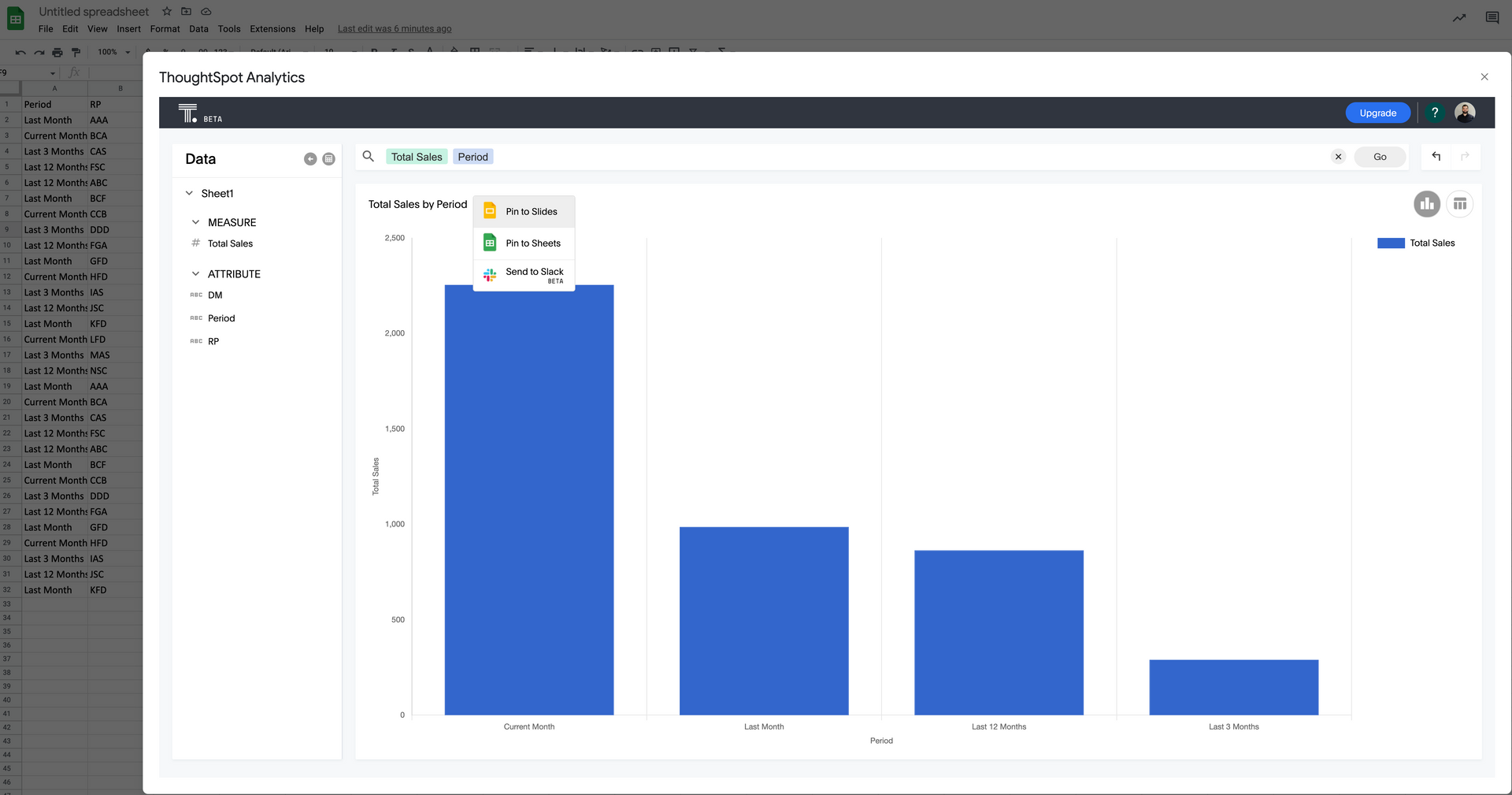Blog Layout
Telemetry, F1 and SpotFire
Jul 06, 2020
#F1 #Telemetry #Mercedes-AMG #Tibco #Spotfire

Hello there,
F1 is back! I don't if you are, but I'm excited! I love racing, and seeing those supercars is fascinating to me.
You probably know that F1 relays a lot on data. They need to analyse how the car performs and change it accordingly to extract the maximum
out of the car model that they built for the season.
Do you know what Telemetry
is? It is a technology that transmits data from a source to a destination. In Formula 1, that is crucial since the engineers need to check how the car is performing during the race to plan strategies
appropriately for each situation.
McLaren
is a traditional racing team in F1. They are not performing very well for the past years, but today (07/05/2020), the exact day that my daughter was born, they got P3 (Norris). You will find a lot of articles saying how McLaren
used SAP Hana
to analyse their data.
It is a no-brainer that the Mercedes-AMG Petronas
team is one of the favorites. Lewis Hamilton
is one of the best racing drivers in the world, along with a great car, this guy is winning over and over. One more time, data is crucial, and they are using Tibco's
solution (SpotFire) to help them to "... extract insights and build a superior understanding that leads to operational excellence and competitive advantage. This story features its use of aerodynamics testing in a wind tunnel, and dynamometer and hydraulic testing to assess and improve the reliability of components." (https://www.tibco.com/formula-one-competitive-advantage)
Tibco SpotFire
is a great BI tool, and they offer a 30-day trial version if you want to test their software installing a client or using it directly on the web.
I wanted to create an F1 dashboard in SpotFire to show you how a dashboard looks like in the tool.
Just as a reference, I used this data as my source (https://www.kaggle.com/aadiltajani/fia-f1-19502019-data).
Below is a dashboard that I've created and saved in the public
folder so everyone can see it. Pretty cool, huh? Users won't need an account to execute/interact with you dashboards.
Make sure to click on the refresh button.
If it is too small, please, use this link.
If you want to learn more about SpotFire, please let me know in the comments below.
Cheers,
Felipe Vilela
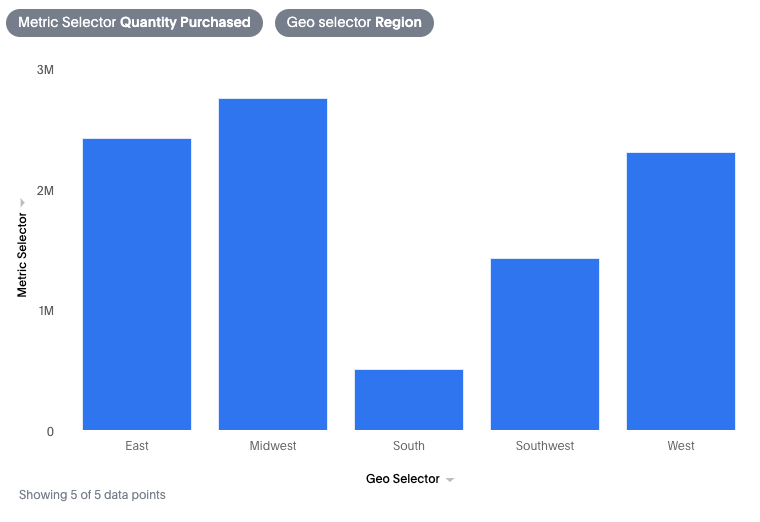
17 Mar, 2023
Parameters in ThoughtSpot are tremendous and can be used in many different ways. One of my favorites is switching attributes and metrics without needing the SQL to be re-generated. Let me show you how I do it: Create a worksheet and add two new parameters—one for the attributes and the other for the metrics . Geo Selector: